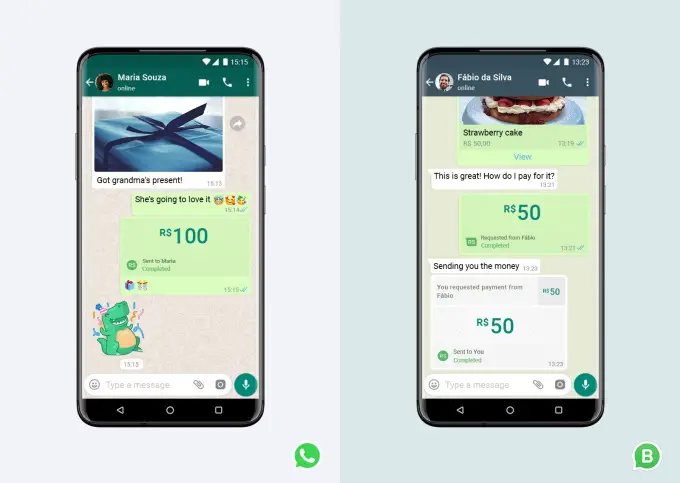Weather forecasting has been on the rise because people want to know how their weather will be in their location and also find out if it will be suitable for them to move around or just stay in one place so that the will not have to regret why they left for office that day without being well prepared.
Have you ever been in a situation where you woke up in the morning, prepare for work, ate your breakfast then set to work maybe with your car then suddenly it started raining when you are still in the way going to your office or your workplace and when you get to your office, you will have to trek down maybe a meter or 2 to get to your office, in that situation, you will get well socked with rain and you can not do anything about it unless you have prepared beforehand with your Weather forecasting updates weather on your phone or laptop?
We are going to see ways to prepare before hands so that rain or sun will not deal with you without you knowing it has already prepared for that day. You are going to see ways to get Weather forecasting updates on your phone with Weather forecasting Apps you will download from Google Plays Store or inbuild app that comes with your phone.
Read also: Best phone brands to buy in Africa
SETTING UP WEATHER FORECAST ON MY PHONE
Android and iOS developer or producers has known already that people need to how the weather should be for that day because we are now in a fast world where people no more wait so its easier to just wake up, prepare for just 25 units then set to work without doing a better preparation, in that kind of situation, you can pick up your phone and view the weather just as you do while checking your time.
How to set up the weather for cast on your android and iOS
1. Go to your phone app menu
2. Type in the keyword “Weather”
3. You should see the app for Weather forecasting preinstalled on your phone.
4. Open the app, then if it is not yet set to update automatically, go to the menu on the app and choose settings, then do it there.
I may not know the exact phone you are using but this should work on every phone.
WEATHER FORECAST APP FOR ANDROID AND IOS
Let us say your phone didn’t come with the Weather forecasting app pre-installed on your phone, your best option Is to manually download the app into your phone from Play Store or Apple store. So for this reason, I have come up with the best Weather forecasting app you should use on your phone, this apps are very accurate and can auto-update on their own as far as your internet is on and they are allowed to update with it.
For Android Users
1. 1 Weather

1 The weather has been my best weather forecasting for a very long time, this app has been around for a long time and remains people’s favorite. You have room to navigate and set your app as you want it to be any time any day. You can use the easy ready user interface to set up how you want your weather updates to appear. All of the traditional features, such as a wide variety of forecasts, live radar, severe weather alerts, and more.
1 Weather: Forecasts, Widgets, Snow Alerts & Radar
2. Today Weather

Today Weather app has been people’s first choice when it comes to checking weather updates anywhere you are.
The app design comes with an illustrator that makes it easy for users to navigate around without getting stuck at any point, the app a be set up in a matter of seconds and all the pieces of information and updates need will be very ready.
This app serves best to those that have MOLED displays on their phone, you will especially like this app due to its dark theme. The developers put a lot of work developing this app so it can serve you well and give you a beautiful look and user interface
Today Weather – Widget, Forecast, Radar & Alert
For iPhone (iOS) Users
1. RadarScope

If you are seriously consigned about the weather you should use this app called RadarScope because it is made for you. This app has been around for a while now and provides native data rendering of reflective, velocity, dual-polarization, echo tops, accumulation, and more from any NEXRAD or TDWR radar in the U.S., Guam, and Puerto Rico. Radar layers include severe weather warnings, lightning alerts, and a variety of storm trackers.
2. Hurricane by American Red Cross

If you have been in the Red Cross or still in, you will understand the importance of knowing how awful it is when you are taking unaware of bad weather. series of disaster preparedness apps that cover forces of nature like earthquakes, tornadoes, and wildfires. The Hurricane app is great for those living in places prone to hurricanes, or for people with loved ones living in the range of those areas.
Hurricane by American Red Cross Free Download
Conclusion On Weather Forecast Apps
Weather forecast is a very important thing to know all the time, you shouldn’t be taken by surprise with rain or hot sun in the day, I recommend you chose from the options I have listed above and escape very disastrous weather.
I hope you share this very article with your friends so they too can benefit.