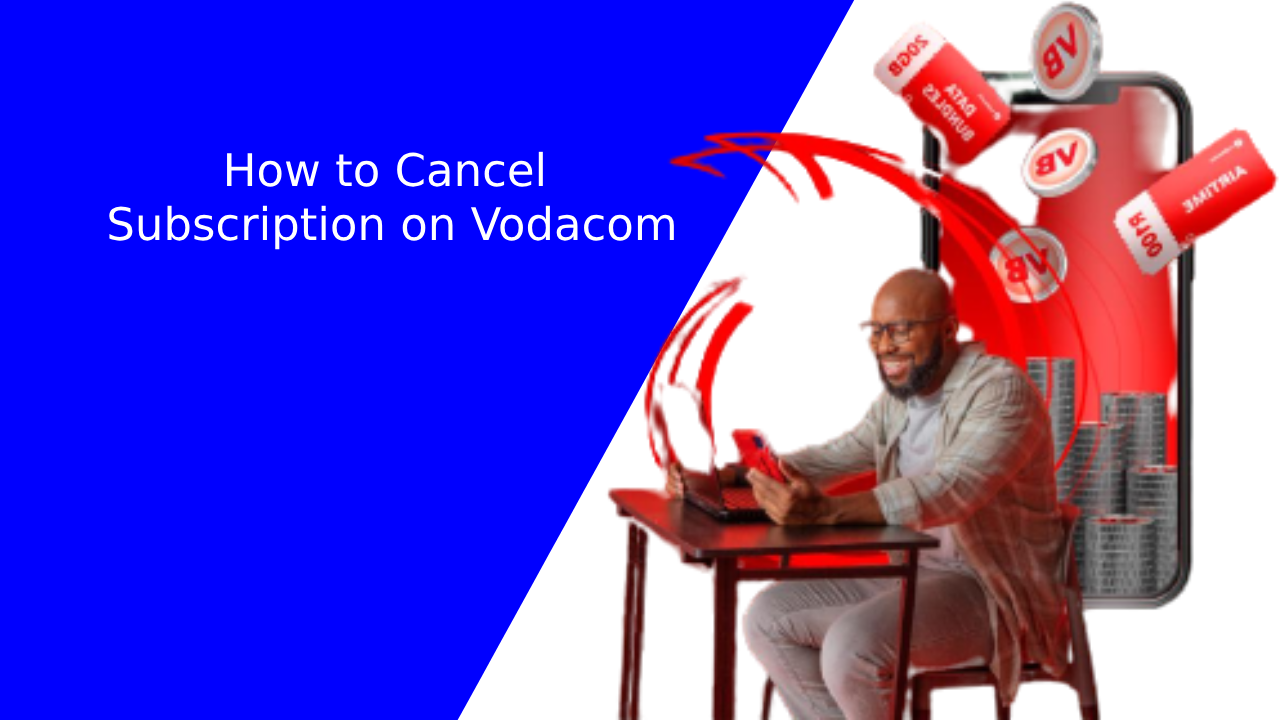Vodacom is a versatile telecom company that offers varieties of subscription for users to enjoy but some people find it difficult to go around especially especially data subscription which is why we will see how to cancel subscription on Vodacom.
There are several services offered by Vodacom to their subscribers and those services include but not limited internet subscriptions, WIFI subscriptions, daily, weekly, monthly and yearly data plan. The also offer roaming incase there is need for a business travel so that you can stay in touch with your loved ones and friends.
The Vodacom customers who uses their services for just calls and checking some news online do not face much of issues like those heavy internet users who uses the telecom company for various online activities, these set of Vodacom customers heavily uses thr services to run their online business and to talk with clients and also do some freelancing jobs for their customers. Sometimes it get hard t cancel subscription on Vodacom especially if you are just new to it.
How to Cancel Subscription on Vodacom
In this section will go ahead and see the several ways you can cancel your Vodacom subscription without any hitch. Whether you’re a business owner or an individual you considering canceling your Vodacom subscription, we’ve got you covered. We’ will walk you through the process of canceling your Vodacom subscription hassle-free.
We will will first look at the USSD code method of cancelling Vodacom subscriptions after that we will move over to other methods and important expects of Vodacom subscriptions. Follow the below steps to get the Vodacom subscription cancel.
- First get your get your phone and go to your phone dialer app
- Then dial this code *135*997# and press send
- Once you will get a new window, just choose “View and step contact service” which is the option 1
- Now choose the services you would like to cancel
- Then you will get a notification from Vodacom in form of SMS to let you know that you have successful cancel your subscription
another way to cancel your subscription on Vodacom is by using the Vodacom mobile app that is available on app store which is very open to anyone to use, you can follow this short guide to cancel your Vodacom subscription using their mobile app.
- First go to app store and download and install the Vodacom application which is available on android and apple iPhone
- Now setup your account with your mobile number
- Proceed to login after setting gup your account then click on “My account
- Now click “Manage services” so you will see list of the services you are subscribed to
- Choose the subscription services that you wishes to cancel then after that you will get a notification that tells you that you have succeeded.
Method 2 On Cancelling Vodacom Subscription
There are several other things you should know about Vodacom subscription and this will help you get more information and knowledge on how to go about canceling your Vodacom subscription. This information will really help you get more experience uncase you face any feature challenges.
Step 1: Understanding Vodacom’s Subscription Cancellation Policy
Before initiating the cancellation process, it’s crucial to familiarize yourself with Vodacom’s subscription cancellation policy. Take the time to review the terms and conditions associated with your subscription plan to ensure you understand the implications and any potential penalties.
Step 2: Gathering the Required Information
To cancel your Vodacom subscription smoothly, gather all the information related to your account. This may include your account number, contact details, and any relevant identification or documentation that Vodacom may require during the cancellation process.
Step 3: Accessing the Vodacom Online Account Portal
To proceed with canceling your subscription, access the Vodacom online account portal. You can do this by visiting Vodacom’s official website and logging in to your account using your credentials.
Step 4: Navigating to the Subscription Cancellation Section
Once you’ve logged in to your Vodacom account, navigate to the subscription cancellation section. This may be under the “My Account” or “Settings” tab. Look for options related to canceling or terminating your subscription.
Step 5: Selecting the Subscription to Cancel
Within the subscription cancellation section, you’ll likely find a list of your active subscriptions. Select the specific subscription that you wish to cancel. Ensure you choose the correct one, as canceling the wrong subscription may have unintended consequences.
Step 6: Confirming the Cancellation Request
After selecting the subscription you want to cancel, you’ll be prompted to confirm your cancellation request. Take a moment to review the details and verify that you have selected the correct cancellation subscription. Double-check all the information before proceeding.
Step 7: Verifying the Cancellation Status
Once you’ve confirmed your cancellation request, Vodacom will process your request and provide you with a cancellation status. This confirmation typically includes an estimated timeline for the cancellation to take effect. Be sure to keep track of this information for future reference.
Troubleshooting Common Problems When Canceling Your Vodacom Subscription
While canceling your Vodacom subscription is usually straightforward, you may encounter some common issues. Here are a few potential challenges and how to overcome them:
Issue 1: Error Messages When Accessing the Vodacom Account Portal
If you encounter error messages or difficulties accessing the Vodacom account portal, try clearing your browser cache and cookies. Alternatively, you can access the portal using a different web browser or device. If the issue persists, contact Vodacom support for assistance.
Issue 2: Subscription Not Listed for Cancellation
If you can’t find the subscription you want to cancel in the list provided, there may be specific requirements or restrictions. Reach out to Vodacom’s customer support for guidance on how to proceed with canceling your subscription.
Issue 3: Difficulty Confirming the Cancellation Request
In some cases, you may experience difficulties confirming the cancellation request. Ensure that you’ve followed all the necessary steps correctly and that all the required fields are completed accurately. If you still encounter issues, contact Vodacom support for further assistance.
Issue 4: Delay in Receiving Cancellation Confirmation
If you are still waiting to receive a cancellation confirmation within the estimated timeline provided by Vodacom, it’s advisable to reach out to their customer support. They can help you verify the status of your cancellation request and provide any necessary updates.
Issue 5: Contacting Vodacom Support for Assistance
If you encounter any other challenges or require additional assistance during the subscription cancellation process, don’t hesitate to contact Vodacom support directly. Vodacom staffs who have a good knowledge about subscription will help through any issues you may be facing.
Exploring Alternatives to Canceling Your Vodacom Subscription
Before canceling your Vodacom subscription, consider alternative options that may better suit your needs. Here are a few alternatives to explore:
Alternative 1: Downgrading Your Vodacom Subscription Plan
If you want to reduce costs or adjust the services you receive from Vodacom, consider downgrading your subscription plan. This option allows you to maintain your connection while enjoying a more affordable plan that aligns with your requirements.
Alternative 2: Pausing Your Vodacom Subscription
If your need for Vodacom services is temporary, you may have the option to pause your subscription instead of canceling it altogether. Pausing allows you to temporarily suspend your subscription without losing your account or incurring cancellation fees.
Alternative 3: Modifying Your Vodacom Subscription Services
Instead of canceling, explore the possibility of modifying your subscription services with Vodacom. This could involve adjusting your data limits, adding or removing specific features, or customizing your plan to suit your evolving needs better.
By considering these alternatives, you may find a solution that allows you to retain a connection with Vodacom while addressing your specific requirements.
Conclusion
Canceling a Vodacom subscription doesn’t have to be a daunting task. By following this comprehensive guide and understanding the steps involved, you can navigate the process smoothly. Vodacom’s subscription cancellation policy and customer support are there to assist you throughout the journey. If you encounter any difficulties or have questions, don’t hesitate to ask for assistance.